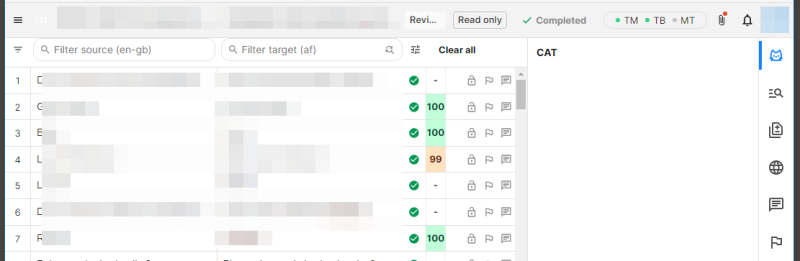| Pages in topic: [1 2 3] > | No chance of using Phrase's TM when downloading bilingual files in xliff or bilingual docx format? Thread poster: expressisverbis
|
|---|
expressisverbis
Portugal
Local time: 11:46
Member (2015)
English to Portuguese
+ ...
Hello!
A good client of mine decided to do a complete "renovation" and that involved changing the CAT tool as well.
From Trados Studio they have now switched to Phrase.
I have no problem working with this CAT tool, the thing is that I don't have access to anything. I just translate, make the necessary corrections to the text by using the spell check function and QA and complete the translation - a mechanical and robotic task! I'm not even keeping a copy of my translations...!... See more Hello!
A good client of mine decided to do a complete "renovation" and that involved changing the CAT tool as well.
From Trados Studio they have now switched to Phrase.
I have no problem working with this CAT tool, the thing is that I don't have access to anything. I just translate, make the necessary corrections to the text by using the spell check function and QA and complete the translation - a mechanical and robotic task! I'm not even keeping a copy of my translations...!
I was told the following:
"If required, we can download bilingual files in xliff or bilingual docx format and send them to the translators. But in this case, there is no chance of using Phrase's built-in memory."
I ask my more experienced colleagues if this is really true, and what can I do to work as a professional translator instead of being told to translate like a child.
I'm feeling very frustrated with this situation.
The problem is not the tool, but the way the company decided (without telling its translators in advance) that this would be the way we would work from now on.
I don't own a Phrase licence. The only licence I have is for Trados Studio since 2009.
Thanks! ▲ Collapse
| | | |
The usual way it works is that you get access to the client's account in the Phrase portal, where you can pre-translate from the TM and download the mxliff and source files. If we use a low pre-translation threshold, we'll get any relevant matches into the mxliff. There is a web editor, but I don't like it.
You don't need a licence to download and use the desktop application, in which you enter the credentials you got for the client's account to get access to the TB and TM. But you ... See more The usual way it works is that you get access to the client's account in the Phrase portal, where you can pre-translate from the TM and download the mxliff and source files. If we use a low pre-translation threshold, we'll get any relevant matches into the mxliff. There is a web editor, but I don't like it.
You don't need a licence to download and use the desktop application, in which you enter the credentials you got for the client's account to get access to the TB and TM. But you can't use your own resources without a licence, which is why many of us import the mxliff into Trados or memoQ instead. It's a little awkward not to have the client's TB in these other tools, but at least the Phrase QA will look out for missed terms.
Both from Phrase and the other CAT tools, you can export a bilingual file, and you can keep both the mxliffs and these bilingual files.
The Phrase editor has a low level of functions and doesn't understand the difference between a normal and a non-breaking space when finding and replacing. From the translator's point of view, I consider it a bit of a toy CAT tool, so I usually do the work in memoQ instead. One of the annoying limits in the free application is that only one file at a time can be open.
You can configure the shortcuts so they better match your usual CAT tool. ▲ Collapse
| | | | expressisverbis
Portugal
Local time: 11:46
Member (2015)
English to Portuguese
+ ...
TOPIC STARTER | Thanks, but... | Dec 19, 2023 |
Thomas T. Frost wrote:
The usual way it works is that you get access to the client's account in the Phrase portal, where you can pre-translate from the TM and download the mxliff and source files. If we use a low pre-translation threshold, we'll get any relevant matches into the mxliff. There is a web editor, but I don't like it.
That's what I thought... I can't do that, no access.
You don't need a licence to download and use the desktop application, in which you enter the credentials you got for the client's account to get access to the TB and TM. But you can't use your own resources without a licence, which is why many of us import the mxliff into Trados or memoQ instead. It's a little awkward not to have the client's TB in these other tools, but at least the Phrase QA will look out for missed terms.
I don't think I've made myself clear... I know I don't need a licence to download the Desktop application. In fact, I have it for a long time and I know also all those procedures...
That's the problem. I can't import or do anything in Phrase except translating, using spell checker and QA functions.
Both from Phrase and the other CAT tools, you can export a bilingual file, and you can keep both the mxliffs and these bilingual files.
I don't have any access to that... Options are greyed out.
The Phrase editor has a low level of functions and doesn't understand the difference between a normal and a non-breaking space when finding and replacing. From the translator's point of view, I consider it a bit of a toy CAT tool, so I usually do the work in memoQ instead. One of the annoying limits in the free application is that only one file at a time can be open.
Yes, that's why I said I want to be treated as a professional and not a child!
You can configure the shortcuts so they better match your usual CAT tool.
Well, I already said I don't have any access to the other options in Phrase except the ones I mentioned above. Many thanks for your help.
| | | |
I'm a little confused. How do you translate at all if you have no access?
Can you show us a screenshot with any confidential information covered? I don't understand which interface you are seeing.
| | |
|
|
|
expressisverbis
Portugal
Local time: 11:46
Member (2015)
English to Portuguese
+ ...
TOPIC STARTER
Thomas T. Frost wrote:
I'm a little confused. How do you translate at all if you have no access?
I am using the Web Editor.
Can you show us a screenshot with any confidential information covered? I don't understand which interface you are seeing.
I am using the Web Editor for translating.
No, I can't. After clicking the "Complete" button, I no longer have any access to my translation in the Web Editor, and I get the usual message "This user account is inactive." when using the client's account.
Thanks for your time and help. I think I have understood it now.
| | | | Samuel Murray 
Netherlands
Local time: 12:46
Member (2006)
English to Afrikaans
+ ...
Thomas T. Frost wrote:
The usual way it works is that you get access to the client's account in the Phrase portal, where you can pre-translate from the TM and download the mxliff and source files.
I've used Phrase with a number of clients, and that is not the usual way it works. The usual way it works is that pre-translation is not an option. Sometimes, a client will have pre-translated the files themselves, but sometimes there is no pre-translations in the target fields. Downloading files is sometimes an option, but sometimes not. Sometimes, you can download, but not upload.
FWIW, in the latest Phrase UI, you have to click the hamburger menu at the top left of the screen to access the option to download/upload files.
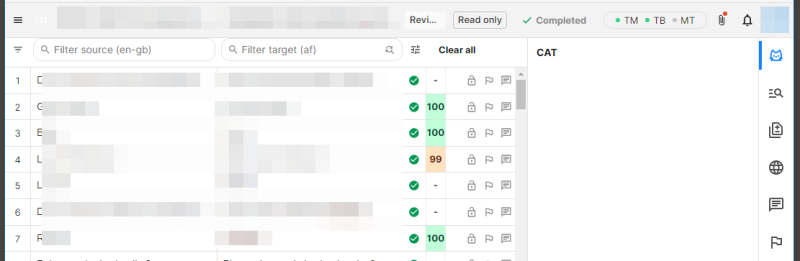
If we use a low pre-translation threshold, we'll get any relevant matches into the mxliff.
Yes, but a fuzzy match isn't really useful for a translator unless you also get to see the source text from the TM. If you only see the current source text and the previous target text, then you often spend more time on the segment trying to figure out which parts of the source text has changed than if you had just translated the segment from scratch.
expressisverbis wrote:
I was told the following:
"If required, we can download bilingual files in xliff or bilingual docx format and send them to the translators. But in this case, there is no chance of using Phrase's built-in memory."
My personal belief is that if a client doesn't give the translator the opportunity to download the TM and use it offline, then the client has revealed to you that they don't really, really care about consistency with the TM.
[Edited at 2023-12-19 11:20 GMT]
| | | |
In any case, I've never had a Memsource project I couldn't pre-translate in the portal and download from there. Maybe some agencies I haven't worked for restrict it. Upload isn't really necessary, as the desktop application synchronises with the cloud automatically.
I wouldn't accept the task if I couldn't download the xliff.
You are right in your comments about pre-translation usefulness and making the TM available. Same about the TB. Clients don't help themselves by h... See more In any case, I've never had a Memsource project I couldn't pre-translate in the portal and download from there. Maybe some agencies I haven't worked for restrict it. Upload isn't really necessary, as the desktop application synchronises with the cloud automatically.
I wouldn't accept the task if I couldn't download the xliff.
You are right in your comments about pre-translation usefulness and making the TM available. Same about the TB. Clients don't help themselves by hiding them in a rigid cloud structure in which I'll never accept to work if the xliff can't be exported.
My general rule is that if I can't do it in memoQ, I won't do it. If they want to impose their own software, they should hire translators as employees and thus subordinates. ▲ Collapse
| | | | Zea_Mays 
Italy
Local time: 12:46
Member (2009)
English to German
+ ...
| download menu | Dec 19, 2023 |
In the hamburger menu in the top left corner you have various options, under "Document" among others exporting the file as mxliff or as a bilingual document. There is also the option to "View project", where it may be possible to pre-translate target strings (check the file and click on "Pre-translate", you will see various options then).
I never had a file where the download options were greyed out. If they are, I would just ask the client to activate them.
| | |
|
|
|
| Hamburger menu | Dec 19, 2023 |
I've never seen that hamburger icon before. When did it start opening the file directly instead of showing tasks? People go around making stupid changes to software UIs that don't make anything better, sometimes make things worse and often confuse users who can no longer find the UI elements they need. But when users ask for improvements, they never have resources.
| | | | expressisverbis
Portugal
Local time: 11:46
Member (2015)
English to Portuguese
+ ...
TOPIC STARTER
Samuel Murray wrote: FWIW, in the latest Phrase UI, you have to click the hamburger menu at the top left of the screen to access the option to download/upload files. 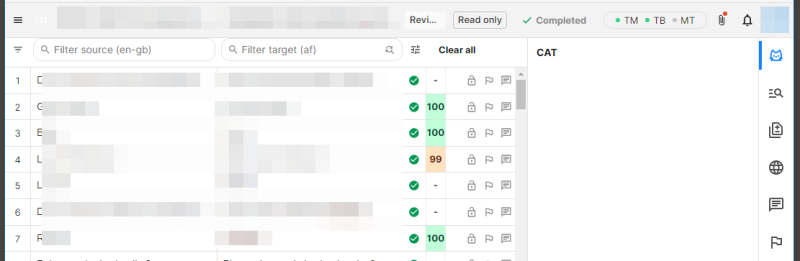 If we use a low pre-translation threshold, we'll get any relevant matches into the mxliff. Yes, but a fuzzy match isn't really useful for a translator unless you also get to see the source text from the TM. If you only see the current source text and the previous target text, then you often spend more time on the segment trying to figure out which parts of the source text has changed than if you had just translated the segment from scratch. My personal belief is that if a client doesn't give the translator the opportunity to download the TM and use it offline, then the client has revealed to you that they don't really, really care about consistency with the TM. [Edited at 2023-12-19 11:20 GMT]
Thank you Samuel.
I don't remember seeing that menu. I'll keep an eye out next time they send me a project.
It's true, and I totally agree about consistency. And this has already happened in another text.
The client said that he had passed the whole TM from Trados to Phrase and in fact there was a 100% match segment that wasn't in Phrase TM.
I explained this problem to them about the consistency of terminology... so they can be aware of it.
Thomas T. Frost wrote:
I wouldn't accept the task if I couldn't download the xliff.
You are right in your comments about pre-translation usefulness and making the TM available. Same about the TB. Clients don't help themselves by hiding them in a rigid cloud structure in which I'll never accept to work if the xliff can't be exported.
My general rule is that if I can't do it in memoQ, I won't do it. If they want to impose their own software, they should hire translators as employees and thus subordinates.
Thank you, Thomas.
Yes, there are various ways of working with CAT tools and there are clients and clients. I work with another company that uses Phrase and I've never had any problems of this kind. This is the first time it's happening to me: working in such a restricted way.
You have your opinion and I respect it, but I can't afford to turn away a good client with whom I've been working for years.
I make my living from my work and I have no other income.
That may be an easy solution for you, but it's not for me.
Zea_Mays wrote:
In the hamburger menu in the top left corner you have various options, under "Document" among others exporting the file as mxliff or as a bilingual document. There is also the option to "View project", where it may be possible to pre-translate target strings (check the file and click on "Pre-translate", you will see various options then).
I never had a file where the download options were greyed out. If they are, I would just ask the client to activate them.
Thank you, Zea.
As I said above, I didn't notice that menu. It's good to know it exists.
I've never had any either, in fact I work with another client and haven't had any restrictions like these ones so far.
[Edited at 2023-12-19 12:47 GMT]
| | | | Zea_Mays 
Italy
Local time: 12:46
Member (2009)
English to German
+ ...
| hamburger menu | Dec 19, 2023 |
Thomas T. Frost wrote:
I've never seen that hamburger icon before. When did it start opening the file directly instead of showing tasks? People go around making stupid changes to software UIs that don't make anything better, sometimes make things worse and often confuse users who can no longer find the UI elements they need. But when users ask for improvements, they never have resources.
Until a few months ago, the options in that menu were in the formatting options/task bar in the web editor.
Phrase recently introduced quite a few suboptimal changes, mainly on the design side. For example, did you notice that the tabs at the bottom of the CAT pane moved to the right side of the pane? The QA feature has been changed from user friendly to a complicated click-on-the-menu-and-enable-or-disable-choices-feature.
I work in a large team for one client, and we sent various complaints to Phrase explaining why a change was not a good choice and what would be better. A few little things have been fixed in the meantime.
| | | |
Zea_Mays wrote: Thomas T. Frost wrote:
I've never seen that hamburger icon before. When did it start opening the file directly instead of showing tasks? People go around making stupid changes to software UIs that don't make anything better, sometimes make things worse and often confuse users who can no longer find the UI elements they need. But when users ask for improvements, they never have resources. Until a few months ago, the options in that menu were in the formatting options/task bar in the web editor.
I never use the web editor, except if I need to have a quick look at a text before accepting it. Otherwise I stay in the menu where you accept tasks, download documents and set the tasks to completed. Has that menu been removed? It was still there in November.
Zea_Mays wrote:
Phrase recently introduced quite a few suboptimal changes, mainly on the design side. For example, did you notice that the tabs at the bottom of the CAT pane moved to the right side of the pane? The QA feature has been changed from user friendly to a complicated click-on-the-menu-and-enable-or-disable-choices-feature.
I work in a large team for one client, and we sent various complaints to Phrase explaining why a change was not a good choice and what would be better. A few little things have been fixed in the meantime.
I haven't seen any of these changes in the desktop application. In November, everything was as usual.
| | |
|
|
|
Zea_Mays 
Italy
Local time: 12:46
Member (2009)
English to German
+ ...
Thomas T. Frost wrote:
In November, everything was as usual.
November is a long time ago... 
Most of the partly very unuseful changes happened in the first week of December.
Happy next QA in Phrase! 😠
| | | | expressisverbis
Portugal
Local time: 11:46
Member (2015)
English to Portuguese
+ ...
TOPIC STARTER | Nothing more to add than... | Dec 19, 2023 |
If I can next time, I'll take a screenshot and post it here.
A picture is worth a thousand words... maybe I didn't explain it well enough. Zea seems to have understood me.
If I was able to work with this tool like before, meaning import from/export to bilingual, use the Desktop Editor or any other different CAT Tool, I wouldn't be here trying to find an explanation or some guidance.
But, just to give you an idea: last week after translating another file on the Web Editor for t... See more If I can next time, I'll take a screenshot and post it here.
A picture is worth a thousand words... maybe I didn't explain it well enough. Zea seems to have understood me.
If I was able to work with this tool like before, meaning import from/export to bilingual, use the Desktop Editor or any other different CAT Tool, I wouldn't be here trying to find an explanation or some guidance.
But, just to give you an idea: last week after translating another file on the Web Editor for this same client, I wanted to "Complete" the task and even this option was greyed out.
When I asked the PM what I could do, she said to not worry, they could "do the Complete" themselves!
It seems I do not have any control over my translation and even the company admits it is a very restrictive way for working.
Thanks again for your comments.
A Merry Christmas and a Happy New Year to you all! ▲ Collapse
| | | | Stepan Konev 
Russian Federation
Local time: 13:46
English to Russian
| Check the box to activate Download and other options | Dec 19, 2023 |
Just like Thomas, I have never seen a task that can't be downloaded. Those operations become available after you check the file. Even though the client's TMs are not available to you, you still can pretranslate and download your file for translation in the desktop version. Once you open the file in Desktop Editor, you can at any time navigate to the cloud by clicking Document - View Project (in the Desktop Editor). And you just can't complete a job unless you upload it to the server. If some opt... See more Just like Thomas, I have never seen a task that can't be downloaded. Those operations become available after you check the file. Even though the client's TMs are not available to you, you still can pretranslate and download your file for translation in the desktop version. Once you open the file in Desktop Editor, you can at any time navigate to the cloud by clicking Document - View Project (in the Desktop Editor). And you just can't complete a job unless you upload it to the server. If some options are not available to you at the moment, check the box on the left to make them available.

[Edited at 2023-12-19 14:53 GMT] ▲ Collapse
| | | | | Pages in topic: [1 2 3] > | There is no moderator assigned specifically to this forum. To report site rules violations or get help, please contact site staff » No chance of using Phrase's TM when downloading bilingual files in xliff or bilingual docx format? | TM-Town | Manage your TMs and Terms ... and boost your translation business
Are you ready for something fresh in the industry? TM-Town is a unique new site for you -- the freelance translator -- to store, manage and share translation memories (TMs) and glossaries...and potentially meet new clients on the basis of your prior work.
More info » |
| | Trados Business Manager Lite | Create customer quotes and invoices from within Trados Studio
Trados Business Manager Lite helps to simplify and speed up some of the daily tasks, such as invoicing and reporting, associated with running your freelance translation business.
More info » |
|
| | | | X Sign in to your ProZ.com account... | | | | | |