LR, R, and G category - What do they mean? Thread poster: Paul Ashton
|
|---|
Paul Ashton
China
Local time: 19:28
Chinese to English
+ ...
Hi all,
I'm new to CafeTran Espresso, using version 11.0.4 - Poppy Seed Roll.
In the translation units segment there is a category "G" and beneath it, the number of the segment. Some segments are denoted with "LR" and "R" - I'm not sure what these mean. I assume it's referring to duplicate translations with only number differences, but I want to make sure that the software will auto-populate, as I cannot translate the segments with the "LR" notation.
Thank... See more Hi all,
I'm new to CafeTran Espresso, using version 11.0.4 - Poppy Seed Roll.
In the translation units segment there is a category "G" and beneath it, the number of the segment. Some segments are denoted with "LR" and "R" - I'm not sure what these mean. I assume it's referring to duplicate translations with only number differences, but I want to make sure that the software will auto-populate, as I cannot translate the segments with the "LR" notation.
Thank you! ▲ Collapse
| | | |
Paul Ashton wrote:
Hi all,
I'm new to CafeTran Espresso, using version 11.0.4 - Poppy Seed Roll.
In the translation units segment there is a category "G" and beneath it, the number of the segment. Some segments are denoted with "LR" and "R" - I'm not sure what these mean. I assume it's referring to duplicate translations with only number differences, but I want to make sure that the software will auto-populate, as I cannot translate the segments with the "LR" notation.
Thank you!
I've been looking and looking in the Reference Documents but I cannot find it. I'm pretty sure it's there.
| | | |
I think "L" stands for Locked and "R" for Repeated segment. "LR" would be "Locked and Repeated".
By default, "Locked" segments are skipped (Action > Skip). Locked status can be disabled by right-clicking inside the Source segment editor box and deselecting "Locked segment".
For repeated segments, auto-propagation settings apply (which can be found in Preferences > Auto-propagation). This can be disabled on a per segment level by right-clicking inside the Source segment... See more I think "L" stands for Locked and "R" for Repeated segment. "LR" would be "Locked and Repeated".
By default, "Locked" segments are skipped (Action > Skip). Locked status can be disabled by right-clicking inside the Source segment editor box and deselecting "Locked segment".
For repeated segments, auto-propagation settings apply (which can be found in Preferences > Auto-propagation). This can be disabled on a per segment level by right-clicking inside the Source segment editor box and deselecting "Auto-propagation". Please note that for external projects, Auto-propagation settings might not be remembered across CafeTran sessions.
Propagated segments get the "P" status, and segments where auto-propagation has been manually disabled get the "nP" status.
"G" does not ring a bell.
[Edited at 2022-04-25 02:23 GMT] ▲ Collapse
| | | | Paul Ashton
China
Local time: 19:28
Chinese to English
+ ...
TOPIC STARTER | Solved and thanks | Apr 25, 2022 |
Thank you both, this has been very helpful!
| | |
|
|
|
Jean Dimitriadis wrote:
I think "L" stands for Locked and "R" for Repeated segment. "LR" would be "Locked and Repeated".
That's what I thought too. And I was sure that I woud find my hunch confirmed in the ref docs...
Locked status can be disabled by right-clicking inside the Source segment editor box and deselecting "Locked segment".
Only in native projects. For instance, if you want to change the lock in Studio files, you'll have to delete the string(s) ‘ locked="true"’ from the SDLXLIFF file(s).
"G" does not ring a bell.
Here neither.
| | | | | A pop-up would be useful | Apr 26, 2022 |
Jean Dimitriadis wrote:
"G" does not ring a bell.
Perhaps CTE could be provided with the way to show the meaning of those obscure symbols (and maybe others) by simply pointing the mouse over?
[Edited at 2022-04-26 06:58 GMT]
| | | | To report site rules violations or get help, contact a site moderator: You can also contact site staff by submitting a support request » LR, R, and G category - What do they mean? | Protemos translation business management system | Create your account in minutes, and start working! 3-month trial for agencies, and free for freelancers!
The system lets you keep client/vendor database, with contacts and rates, manage projects and assign jobs to vendors, issue invoices, track payments, store and manage project files, generate business reports on turnover profit per client/manager etc.
More info » |
| | CafeTran Espresso | You've never met a CAT tool this clever!
Translate faster & easier, using a sophisticated CAT tool built by a translator / developer.
Accept jobs from clients who use Trados, MemoQ, Wordfast & major CAT tools.
Download and start using CafeTran Espresso -- for free
Buy now! » |
|
| | | | X Sign in to your ProZ.com account... | | | | | |