Variables, when this feature will be fixed? Thread poster: Clarisa Moraña
|
|---|
Clarisa Moraña 
United States
Local time: 10:31
Member (2002)
English to Spanish
+ ...
Hi!
I'm a user of SDL Trados, and I've been using it for years! The feature of adding variables is great, and I do need it (my client is always changing their product name but keeps the language (PRODUCT NAME1, PRODUCT NAME2, NAME OF PRODUCT3, and so on).
Nevertheless, the process of adding a variable to the translation memory does not work when the translation memory has been filled with translation segments. It's impossible to add new variables.
Some suggest... See more Hi!
I'm a user of SDL Trados, and I've been using it for years! The feature of adding variables is great, and I do need it (my client is always changing their product name but keeps the language (PRODUCT NAME1, PRODUCT NAME2, NAME OF PRODUCT3, and so on).
Nevertheless, the process of adding a variable to the translation memory does not work when the translation memory has been filled with translation segments. It's impossible to add new variables.
Some suggestions have been done, but the truth is that the feature does not work, and new variable terms aren't added after the whole process is done.
Please, Trados designer team, fix it! I really need this feature in my daily work. ▲ Collapse
| | | |
Thanks for reminding me of the existence of this useful feature. I had completely forgotten about it.
| | | | Stepan Konev 
Russian Federation
Local time: 18:31
English to Russian
Clarisa Moraña wrote:
the feature does not work Can you please describe how you add them?
And what is your version of Trados?
If your version is 2021 or later, you can use the Import/Export all features in the Variables wibdow. First, export all to a txt file. Then open the file, add as many variables as you like (just make a simple list using Enter to start a new line) and save the file. Go to the Translation Memories view again (I assume that you use the Translation Memories view to add variables) and in the Variables wibdow click Import. Finally import the file you saved after adding the new lines in the list.
If your version is older, try this plugin: https://appstore.rws.com/Plugin/180
[Edited at 2024-03-20 14:18 GMT]
| | | | Clarisa Moraña 
United States
Local time: 10:31
Member (2002)
English to Spanish
+ ...
TOPIC STARTER | All attemps will fail! | Mar 20 |
Stepan Konev wrote: Clarisa Moraña wrote:
the feature does not work Can you please describe how you add them? And what is your version of Trados? If your version is 2021 or later, you can use the Import/Export all features in the Variables wibdow. First, export all to a txt file. Then open the file, add as many variables as you like (just make a simple list using Enter to start a new line) and save the file. Go to the Translation Memories view again (I assume that you use the Translation Memories view to add variables) and in the Variables wibdow click Import. Finally import the file you saved after adding the new lines in the list. If your version is older, try this plugin: https://appstore.rws.com/Plugin/180[Edited at 2024-03-20 14:18 GMT]
I used to work with the plugging, but in my oldest version. There isn't a plugging for the latest Trados version.
The method you are describing might be useful when many variables are to be added. I usually have two or three per project.
I've tried to add the variables in several ways! None of them work. Sometimes I open the translation memory in the Translation View mode, and add the variables the way you are suggesting. Others, when translating in Editor mode, if I find a variable, I go to Project Settings, open the translation memory, and go to Language Resources in Translation Memories Settings. I add the term, it seems to be added properly, But when I go back to the translation, the variable is not recognized. If I reopen the tm, I can check that the variable has disappeared. It won't work even if I reindex or do a fragment alignment.
I will always be using the updated version of Trados and Office, as they are upgraded almost automatically. I've used different laptops (Dell, Lenovo, HP, Asus), and the problem will always be there: variables are rarely added.
It's simple a feature that doesn't work even if the options are there to add new variables. This is a bug it has never been fixed. I think I'm the only one trying to use the feature, which indeed is very useful (memoQ has it and variables can be added without any issues).
| | |
|
|
|
Stepan Konev 
Russian Federation
Local time: 18:31
English to Russian
| To report site rules violations or get help, contact a site moderator: You can also contact site staff by submitting a support request » Variables, when this feature will be fixed? | Trados Business Manager Lite | Create customer quotes and invoices from within Trados Studio
Trados Business Manager Lite helps to simplify and speed up some of the daily tasks, such as invoicing and reporting, associated with running your freelance translation business.
More info » |
| | Wordfast Pro | Translation Memory Software for Any Platform
Exclusive discount for ProZ.com users!
Save over 13% when purchasing Wordfast Pro through ProZ.com. Wordfast is the world's #1 provider of platform-independent Translation Memory software. Consistently ranked the most user-friendly and highest value
Buy now! » |
|
| | | | X Sign in to your ProZ.com account... | | | | | |