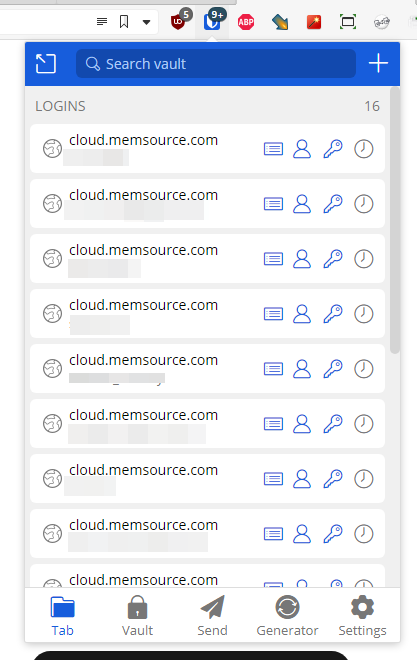What site settings are needed for Phrase (Memsource) when having several Phrase customers? Thread poster: Fredrik Pettersson
|
|---|
What site settings are needed for Phrase (Memsource) when having several Phrase customers?
For instance, three days ago I received a Phrase project from a new customer. Since several years, I already have several other customers that also use Phrase for their projects. The big issue is that even though I get a unique URL from each customer for logging in to Phrase where I either download the MXLIFF files for translation in my own local installation of Phrase or translate directly in... See more What site settings are needed for Phrase (Memsource) when having several Phrase customers?
For instance, three days ago I received a Phrase project from a new customer. Since several years, I already have several other customers that also use Phrase for their projects. The big issue is that even though I get a unique URL from each customer for logging in to Phrase where I either download the MXLIFF files for translation in my own local installation of Phrase or translate directly in the web version of Phrase, often the URL for a certain Phrase customer defaults (changes) to the branded URL used by another Phrase customer that I completed the most recent Phrase project for.
Is there any other solution to this than having to clear cookies each time, such as changing the site settings for each Phrase customer's URL or similar? ▲ Collapse
| | | | Samuel Murray 
Netherlands
Local time: 14:35
Member (2006)
English to Afrikaans
+ ...
| Log out, log in | Dec 21, 2023 |
I use different login names for different clients, and I log out after each job. In most cases, the client will provide me with a login name, but sometimes I have to create my own login name -- then I have a separate login name for each client.
| | | | Fredrik Pettersson 
Hong Kong
Local time: 14:35
Member (2009)
English to Swedish
+ ...
TOPIC STARTER | I already have separate login names for my clients, and I log out after I have completed a task | Dec 21, 2023 |
I already have separate login names for my clients, and I always log out from Phrase after I have completed a task. Or the account gets inactivated once I have completed a task.
| | | | John Fossey 
Canada
Local time: 08:35
Member (2008)
French to English
+ ...
It's actually quite annoying - I have 14 clients that all use Phrase and Google Password Manager tends to suggest the wrong credentials for whichever client I am trying to log in for. The only solution, as Samuel suggests, is to log out and then log in to Phrase with the username/password for the client. I have asked all my clients who use Phrase to include their company name in my username when they create my Phrase account, so I can easily identify which credential to use. Still, when I am wor... See more It's actually quite annoying - I have 14 clients that all use Phrase and Google Password Manager tends to suggest the wrong credentials for whichever client I am trying to log in for. The only solution, as Samuel suggests, is to log out and then log in to Phrase with the username/password for the client. I have asked all my clients who use Phrase to include their company name in my username when they create my Phrase account, so I can easily identify which credential to use. Still, when I am working in one client's account and need to interrupt the job for another client, I have to remember to log out and log in again, because otherwise I get the annoying error "Account inactive" and have to think why am I getting this error message.
And if the client sends a link to a Phrase job, you have to remember to log out before hitting the link, to avoid the error message.
[Edited at 2023-12-21 21:20 GMT] ▲ Collapse
| | |
|
|
|
Samuel Murray 
Netherlands
Local time: 14:35
Member (2006)
English to Afrikaans
+ ...
| Password manager | Dec 21, 2023 |
John Fossey wrote:
It's actually quite annoying - I have 14 clients that all use Phrase and Google Password Manager tends to suggest the wrong credentials for whichever client I am trying to log in for.
I use Bitwarden as my password manager. When I visit a Phrase URL, and click the Bitwarden icon, it shows me all of the logins for the Phrase domain. I then have to choose the correct one. The way I do that, is I keep a separate file with all client details in Cherry Tree, and so I just look up which login name belongs to the current client, and then select that login name from the list in Bitwarden, in order to log in using the appropriate credentials.
John Fossey wrote:
I have asked all my clients who use Phrase to include their company name in my username when they create my Phrase account, so I can easily identify which credential to use.
My password manager automatically names each credential entry according to the base URL of the website I'm visiting, but that is just the default name that automatically gets filled in. I'm free to customize each credential's name and add the agency's name. Does the Google password manager not show a name for each credential?
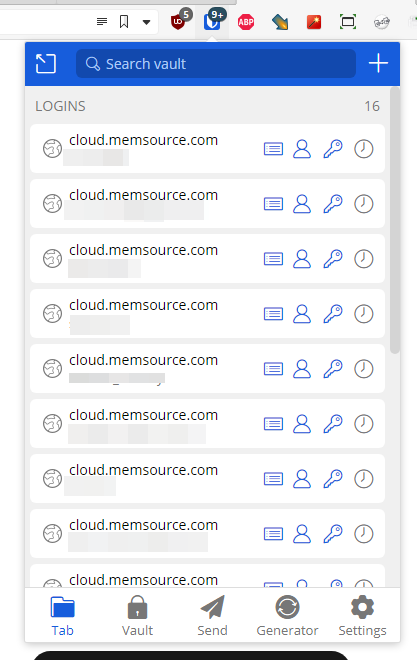
The image above shows each credential is named "cloud.memsource.com", but that is just the default name. I can change it to anything with affecting the actual URL. And the text that I crossed out in the screenshot are the user names. I then click on the one I want, and Bitwarden fills in the credentials on the web page.
[Edited at 2023-12-21 21:38 GMT]
| | | | Fredrik Pettersson 
Hong Kong
Local time: 14:35
Member (2009)
English to Swedish
+ ...
TOPIC STARTER | More issues when running the QA | Dec 24, 2023 |
Now when I run the QA and try to tick the checkmark box for Ignore, the segment gets ignored immediately and the item is deleted from the QA list and the QA process goes on to next segment to accept or ignore for me. But there is no checkmark placed in the checkbox - the item simply is deleted once I have ignored it and I get the next item to either accept or ignore.
This has also never happened me before.
| | | | Stepan Konev 
Russian Federation
Local time: 15:35
English to Russian
| Uncheck 'Hide ignored' | Dec 24, 2023 |
Fredrik Pettersson wrote:
Now when I run the QA and try to tick the checkmark box for Ignore, the segment gets ignored immediately and the item is deleted from the QA list and the QA process goes on to next segment to accept or ignore for me. Uncheck the 'Hide ignored' box.

| | | | Fredrik Pettersson 
Hong Kong
Local time: 14:35
Member (2009)
English to Swedish
+ ...
TOPIC STARTER | Do not save cookies for particular web sites | Dec 25, 2023 |
I tried earlier to not save cookies for particular web sites, but it did not work. Cannot find out how I did, it was something with clicking on or near the Update webpage icon furthest up to the left on the screen. Then three options were displayed and I selected the third of these.
| | | | There is no moderator assigned specifically to this forum. To report site rules violations or get help, please contact site staff » What site settings are needed for Phrase (Memsource) when having several Phrase customers? | Wordfast Pro | Translation Memory Software for Any Platform
Exclusive discount for ProZ.com users!
Save over 13% when purchasing Wordfast Pro through ProZ.com. Wordfast is the world's #1 provider of platform-independent Translation Memory software. Consistently ranked the most user-friendly and highest value
Buy now! » |
| | TM-Town | Manage your TMs and Terms ... and boost your translation business
Are you ready for something fresh in the industry? TM-Town is a unique new site for you -- the freelance translator -- to store, manage and share translation memories (TMs) and glossaries...and potentially meet new clients on the basis of your prior work.
More info » |
|
| | | | X Sign in to your ProZ.com account... | | | | | |