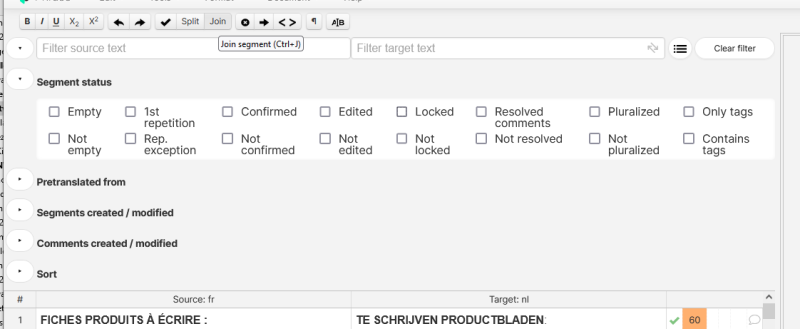"locked" segments not appearing in Memsource/Phrase Thread poster: Laurits Palo
|
|---|
Laurits Palo
Denmark
Local time: 10:15
Member (2022)
English to Danish
+ ...
I have received a .mqxliff file from a client, who informs me that there are "locked" segments in the file. These are supposedly greyed out in some CAT Tools and are not to be translated. However, Memsource seems to filter them out altogether, so that these segments are simply not there. Has anyone else experienced this, and if so, could you please tell me whether the tool somehow "counts them back in" for the output file? Or is there some feature which allows for the locked segments to be inclu... See more I have received a .mqxliff file from a client, who informs me that there are "locked" segments in the file. These are supposedly greyed out in some CAT Tools and are not to be translated. However, Memsource seems to filter them out altogether, so that these segments are simply not there. Has anyone else experienced this, and if so, could you please tell me whether the tool somehow "counts them back in" for the output file? Or is there some feature which allows for the locked segments to be included and marked in a way, as other CAT tools seemingly do?
Thanks in advance! ▲ Collapse
| | | | | Filter option | Dec 29, 2022 |
Hi,
I noticed there's an option to filter the segments shown on the screen. Click on the 'arrow' at the left of the field Filter source text. This will open a menu where you can select which segments should be shown, based on segment status and other info.
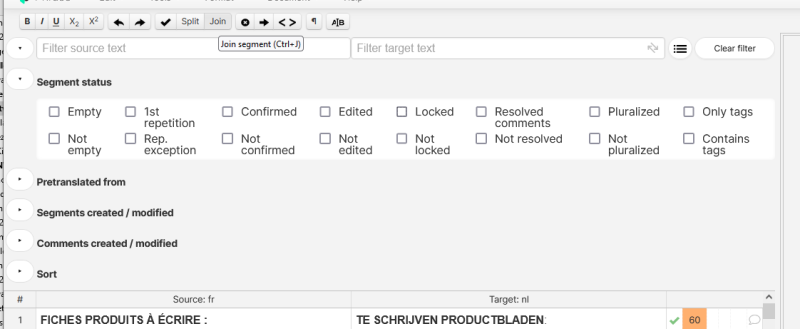
| | | | Laurits Palo
Denmark
Local time: 10:15
Member (2022)
English to Danish
+ ...
TOPIC STARTER | Thanks for the tip | Dec 29, 2022 |
Renée van Bijsterveld wrote: Hi, I noticed there's an option to filter the segments shown on the screen. Click on the 'arrow' at the left of the field Filter source text. This will open a menu where you can select which segments should be shown, based on segment status and other info. 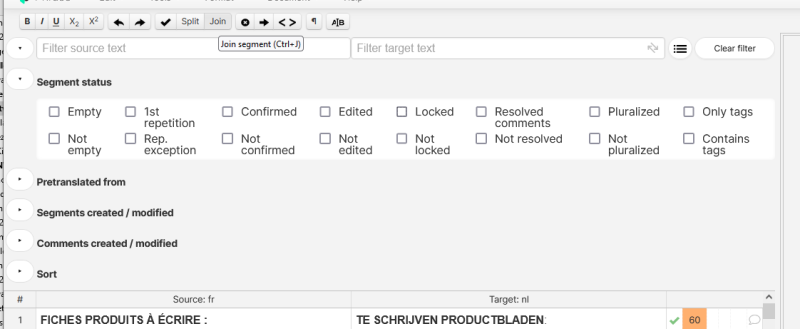
Thanks a lot. I have found it and played around a bit - if I tick off "locked segments", it tells me there is not a single locked segment. Which means Memsource has not included them in the first place (or did not recognise them as locked, but as unwanted or similar).
Oh well.. I will find a way around this. Thanks once again!
| | | | Stepan Konev 
Russian Federation
Local time: 11:15
English to Russian
| Excluded by client | Dec 29, 2022 |
Your client could exclude the locked segments and they simply warn you that your text may seem incomplete or read abruptly because of those omissions. In general, locked segments, if present, look similar to any other CAT tool as greyed out segments with a padlock icon. If you can’t see them, they are not there. Ask your client to tell you the numbers of the segments they locked (not necessarily all but a dozen) and compare that information with what you actually see on your end.
| | |
|
|
|
Laurits Palo
Denmark
Local time: 10:15
Member (2022)
English to Danish
+ ...
TOPIC STARTER
Stepan Konev wrote:
Your client could exclude the locked segments and they simply warn you that your text may seem incomplete or read abruptly because of those omissions. In general, locked segments, if present, look similar to any other CAT tool as greyed out segments with a padlock icon. If you can’t see them, they are not there. Ask your client to tell you the numbers of the segments they locked (not necessarily all but a dozen) and compare that information with what you actually see on your end.
As the complete text is visible in Word, I think I will ask the client for a copy of the translated mqxliff file in Word, as I then can compare the doc file with the source doc file. I might have done so in any case, to make sure that the layout is the same as with the original. Personally, I have not found a way to turn mqxliff into doc format.
| | | | Stepan Konev 
Russian Federation
Local time: 11:15
English to Russian
| A memoQ file type | Dec 29, 2022 |
Laurits Palo wrote:
Personally, I have not found a way to turn mqxliff into doc format. The mqxliff file format belongs to memoQ. You need that software to export mqxliff to docx.
| | | | Laurits Palo
Denmark
Local time: 10:15
Member (2022)
English to Danish
+ ...
TOPIC STARTER
Stepan Konev wrote: Laurits Palo wrote:
Personally, I have not found a way to turn mqxliff into doc format. The mqxliff file format belongs to memoQ. You need that software to export mqxliff to docx.
That makes sense. Well, I can edit and save, that will have to do, for now. Cheers.
| | | | There is no moderator assigned specifically to this forum. To report site rules violations or get help, please contact site staff » "locked" segments not appearing in Memsource/Phrase | Protemos translation business management system | Create your account in minutes, and start working! 3-month trial for agencies, and free for freelancers!
The system lets you keep client/vendor database, with contacts and rates, manage projects and assign jobs to vendors, issue invoices, track payments, store and manage project files, generate business reports on turnover profit per client/manager etc.
More info » |
| | Trados Studio 2022 Freelance | The leading translation software used by over 270,000 translators.
Designed with your feedback in mind, Trados Studio 2022 delivers an unrivalled, powerful desktop
and cloud solution, empowering you to work in the most efficient and cost-effective way.
More info » |
|
| | | | X Sign in to your ProZ.com account... | | | | | |