Why do I get Unknown error HTTP 404 in Memsource Desktop Editor? Thread poster: Fredrik Pettersson
|
|---|
Why do I get Unknown error HTTP 404 in Memsource Desktop Editor?
It started yesterday, the first time ever I have had this pop-up. The same regular customer as for many previous Memsource projects, where I use my desktop version and connect to their server by logging in.
There were many tags in the documents that splitted up the words into single words, so I asked them for better documents without these many tags in each segment. Their technicians made some changes and ... See more Why do I get Unknown error HTTP 404 in Memsource Desktop Editor?
It started yesterday, the first time ever I have had this pop-up. The same regular customer as for many previous Memsource projects, where I use my desktop version and connect to their server by logging in.
There were many tags in the documents that splitted up the words into single words, so I asked them for better documents without these many tags in each segment. Their technicians made some changes and uploaded new versions, and after they did this I started to get this Unknown error HTTP 404.
I've restarted my computer and Memsource, but it does not help.
I suppose I can't do much, it must be on the server side they must do something.
Now I l tried logging in to the same server on my second, old computer (Windows 7, my new computer has Windows 10), and there I get another pop-up (still red-coloured icons for Login, TB and MT but green-coloured icon for TM):
"The job has been updated. Please download it again."
But I never get logged in. I keep clicking on Login and get the Preferences pop-up displayed with my user credentials, and I click Save and I get that notification that the job has been updated... and it's a catch 22.
Probably the reason is that I have other versions on my local computer than is existent on the server. I emailed to the customer and enclosed my current local files now, asking them to upload these to their server so the versions are exactly the same on their server and on my local computer.
[Edited at 2021-09-10 08:01 GMT]
[Edited at 2021-09-10 08:14 GMT] ▲ Collapse
| | | |
Stepan Konev 
Russian Federation
Local time: 09:54
English to Russian
| You need a new link | Sep 10, 2021 |
Just ask them to give you a new link to the updated project. 404 means that your previous file does not exist. If they re-uploaded the file(s), this error is quite expected for the old link. Same happens when you upload a new file to Google Drive or similar file storages to replace the old one — a new link is generated for the new upload.
| | | |
Fredrik Pettersson 
Hong Kong
Local time: 08:54
Member (2009)
English to Swedish
+ ...
TOPIC STARTER | It worked when I stopped trying to open an old version of the file while connected to the server | Sep 11, 2021 |
Because of the many tags and the translation agency's attempts to get rid of these tags, I lost several segments of translations in one of the files. So I tried to open my old version and type my translations into the new file, from Memsource on my old computer to Memsource on my new computer. It was unnecessary though to open that old version connected to the Memsource server, which did not work as I got this Unknown error HTTP 404 then. I just had to open it without any connection to the serve... See more Because of the many tags and the translation agency's attempts to get rid of these tags, I lost several segments of translations in one of the files. So I tried to open my old version and type my translations into the new file, from Memsource on my old computer to Memsource on my new computer. It was unnecessary though to open that old version connected to the Memsource server, which did not work as I got this Unknown error HTTP 404 then. I just had to open it without any connection to the server. ▲ Collapse
| | | |
There is no moderator assigned specifically to this forum.
To report site rules violations or get help, please contact
site staff »
Why do I get Unknown error HTTP 404 in Memsource Desktop Editor?
| Trados Business Manager Lite | Create customer quotes and invoices from within Trados Studio
Trados Business Manager Lite helps to simplify and speed up some of the daily tasks, such as invoicing and reporting, associated with running your freelance translation business.
More info » |
|
| Trados Studio 2022 Freelance | The leading translation software used by over 270,000 translators.
Designed with your feedback in mind, Trados Studio 2022 delivers an unrivalled, powerful desktop
and cloud solution, empowering you to work in the most efficient and cost-effective way.
More info » |
|