Cursor jumping around, deleting text, etc. Thread poster: Amy Duncan (X)
|
|---|
Amy Duncan (X) 
Brazil
Local time: 12:54
Portuguese to English
+ ...
I couldn't find anything on this in the forum topics, but after researching it on the net (and not finding any answers), I discovered that it is both a PC and Mac issue. I have a MacBook that I bought the end of 2007 and it has worked perfectly until a couple of weeks ago when I started having this issue with the cursor.
I use a trackpad, not a mouse (although from what I've read it can happen with a mouse, too). The cursor is now behaving erratically, jumping around at will, going ... See more I couldn't find anything on this in the forum topics, but after researching it on the net (and not finding any answers), I discovered that it is both a PC and Mac issue. I have a MacBook that I bought the end of 2007 and it has worked perfectly until a couple of weeks ago when I started having this issue with the cursor.
I use a trackpad, not a mouse (although from what I've read it can happen with a mouse, too). The cursor is now behaving erratically, jumping around at will, going back to the start of a sentence, highlighting sections of text on its own and then deleting them. It does this in word, on websites and in my e-mail. It is, to put it mildly, annoying. There was one forum I found on the net that said something that actually made some sense: people who use their laptops a lot sometimes have this problem, and it may be from overheating. I haven't had a chance to test that out yet, but I did just close my MacBook for about fifteen minutes and I notice that I'm not having the cursor problem as I write this.
Has anyone had this problem, and if so have you found a way to correct it? ▲ Collapse
| | | | | Could also be | Jan 28, 2010 |
I've had the same or similar problems which I eventually related to dirty/ dying mouse- they seem to take on a life of their own.
| | | | Katarina Delic 
Local time: 17:54
Member (2008)
English to Serbian
+ ...
| Check your temperature | Jan 28, 2010 |
If you think it's temperature related, then you should check your temperature. On the following page you can find some software for checking the temperature, some of them are free:
http://techblissonline.com/cpu-temperature-monitors-free/
I had a problem with laptop over-heating last year. It used to shut down. The temperature was even 100 C. But I haven't had ... See more If you think it's temperature related, then you should check your temperature. On the following page you can find some software for checking the temperature, some of them are free:
http://techblissonline.com/cpu-temperature-monitors-free/
I had a problem with laptop over-heating last year. It used to shut down. The temperature was even 100 C. But I haven't had that cursor problem. Anyway, high temperature can seriously damage your computer. I just replaced the fan and it's fine now. ▲ Collapse
| | | | mediamatrix (X)
Local time: 11:54
Spanish to English
+ ...
In my experience it's more likely to be caused by high humidity than high temperature...
One possible solution might be to reduce the touch-pad sensitivity.
Synaptic Touchpad Erratic & Jumpy - Ubuntu Forums - [ Traducir esta página ]10 entradas - 9 autores - Última entrada: 30 Abr 2007
Just did the upgrade from Drapper to Fiesty and am back with erratic synaptics touchpad. After a reboot it will drag scroll, double click... ...
ubuntuforums.org › ...... See more In my experience it's more likely to be caused by high humidity than high temperature...
One possible solution might be to reduce the touch-pad sensitivity.
Synaptic Touchpad Erratic & Jumpy - Ubuntu Forums - [ Traducir esta página ]10 entradas - 9 autores - Última entrada: 30 Abr 2007
Just did the upgrade from Drapper to Fiesty and am back with erratic synaptics touchpad. After a reboot it will drag scroll, double click... ...
ubuntuforums.org › ... › Hardware & Laptops - En caché - Similares
METHOD FOR REGULATING SENSITIVITY OF AN ELECTRICAL TOUCH PAD AND ... - [ Traducir esta página ]However, changes in ambient humidity may result in erratic behavior of the electrical touch pad. [0006]Therefore, a heretofore unaddressed need exists in ...
www.faqs.org/patents/app/20080252613 - En caché
Applelinks.com Charles Moore Reviews The Cirque Easy Cat Touchpad - [ Traducir esta página ]27 Apr 2007 ... One shortcoming touchpads have, at least for me, is that in certain high humidity environments, the touchpad takes on a mind of its own and ...
www.applelinks.com/.../charles_moore_reviews_the_cirque_easy_cat_touchpad/ - En caché - Similares
HTH
MediaMatrix ▲ Collapse
| | |
|
|
|
Katarina Delic 
Local time: 17:54
Member (2008)
English to Serbian
+ ...
| | | Amy Duncan (X) 
Brazil
Local time: 12:54
Portuguese to English
+ ...
TOPIC STARTER | Thanks for all your interesting suggestions... | Jan 29, 2010 |
It is indeed very hot and humid right now, but then again it was last year, too and I didn't have this problem. In fact, I didn't have it at all until the computer was a little more than two years old.
I've been running a little trouble-shooting test the last couple of days, and have discovered that if I take more frequent breaks, close the lid and let it cool down, this helps a lot. Maybe it's a hint that I need to take more breaks!
| | | | | Taking breaks helps? | Jan 29, 2010 |
It might not be your computer overheating, but you’re just tired. I had the same problem and found that when I was tired I just couldn’t muster the coordination to keep the rest of my hand off the touch-pad. Usually what was happening was my thumb would drop down and touch the pad and make it jump. I eventually just got myself a wireless mouse.
Dan
| | |
|
|
|
Amy Duncan (X) 
Brazil
Local time: 12:54
Portuguese to English
+ ...
TOPIC STARTER
Dan_Lambert_MBA wrote:
It might not be your computer overheating, but you’re just tired.
No, it's not that...I'm not tired, and in fact have to force myself to take breaks to give my computer a break! My style of typing hasn't changed...seriously, this problem is with the computer, not with me! But just letting the machine cool down a bit really seems to help.
Oh, and another thing...from what I've been reading online, people have this problem with a mouse, too, not just with the trackpad.
[Edited at 2010-01-29 21:41 GMT]
| | | | R. Alex Jenkins 
Brazil
Local time: 12:54
Member (2006)
Portuguese to English
+ ...
| Troubleshooting Tip | Jan 29, 2010 |
Is there any way you can plug a third-party mouse into the Mac and test that things work properly when not using the trackpad?
Eliminate the trackpad from the equation.
If a separate mouse works, no problems, then you can diagnose that the problem is directly to do with the trackpad itself or some connecting component to it.
I know it's not much help, but I think you should define whether it's a problem with the trackpad (being easier to replace/fix) or wit... See more Is there any way you can plug a third-party mouse into the Mac and test that things work properly when not using the trackpad?
Eliminate the trackpad from the equation.
If a separate mouse works, no problems, then you can diagnose that the problem is directly to do with the trackpad itself or some connecting component to it.
I know it's not much help, but I think you should define whether it's a problem with the trackpad (being easier to replace/fix) or with the laptop as a whole.
Cheers. ▲ Collapse
| | | | Amy Duncan (X) 
Brazil
Local time: 12:54
Portuguese to English
+ ...
TOPIC STARTER | Thanks, Richard | Jan 29, 2010 |
Richard Jenkins wrote:
Is there any way you can plug a third-party mouse into the Mac and test that things work properly when not using the trackpad?
Eliminate the trackpad from the equation.
If a separate mouse works, no problems, then you can diagnose that the problem is directly to do with the trackpad itself or some connecting component to it.
I know it's not much help, but I think you should define whether it's a problem with the trackpad (being easier to replace/fix) or with the laptop as a whole.
Cheers.
Hi Richard,
That would be one way to troubleshoot, but I don't have a mouse and I'm too lazy to try to round one up and too cheap to buy one...haha. Anyway, if things go as well tomorrow as they did today with my just taking little breaks and letting her cool down, I think I'll be OK. I really enjoyed those breaks, too. ) )
| | | | | Cursor Jumping | Apr 24, 2010 |
I, too, experienced the exact same problem which nearly drove me crazy. After a lot of research online and various failed attempts to fix the problem I stumbled over the suggestion to press "Fn and F7 at the same time and ever since then I have no more problems.
I can't quite remember what the explanation was but the main thing is: it works.
Might be worth a try...
Good luck!
Kathrin
| | |
|
|
|
Amy Duncan (X) 
Brazil
Local time: 12:54
Portuguese to English
+ ...
TOPIC STARTER | Problem solved | Apr 24, 2010 |
I solved this problem a while ago. My cursor was jumping around because the trackpad was broken. Since then I've bought another computer and am using the old one as a backup, with a mouse for now until I can get the trackpad fixed. The symptoms got worse as time went on until finally the trackpad wouldn't work at all.
| | | | To report site rules violations or get help, contact a site moderator: You can also contact site staff by submitting a support request » Cursor jumping around, deleting text, etc. | TM-Town | Manage your TMs and Terms ... and boost your translation business
Are you ready for something fresh in the industry? TM-Town is a unique new site for you -- the freelance translator -- to store, manage and share translation memories (TMs) and glossaries...and potentially meet new clients on the basis of your prior work.
More info » |
| | Anycount & Translation Office 3000 | Translation Office 3000
Translation Office 3000 is an advanced accounting tool for freelance translators and small agencies. TO3000 easily and seamlessly integrates with the business life of professional freelance translators.
More info » |
|
| | | | X Sign in to your ProZ.com account... | | | | | |