importing Trados TMs to DejaVu X2 Thread poster: Deborah Kolosova
|
|---|
I recently purchased DejaVu X2 and was fiddling around with it to see how everything works. I decided to try importing some Russian>English TMs I already had from Trados 7 into DejaVu. I first tried exporting from Trados into TMX, but when I tried importing that, I would get an error at the stage where you are supposed to select the languages and the program would close. I then tried to export as a .txt file; the import then was completed successfully, but when I opened the TM, the Russian part... See more I recently purchased DejaVu X2 and was fiddling around with it to see how everything works. I decided to try importing some Russian>English TMs I already had from Trados 7 into DejaVu. I first tried exporting from Trados into TMX, but when I tried importing that, I would get an error at the stage where you are supposed to select the languages and the program would close. I then tried to export as a .txt file; the import then was completed successfully, but when I opened the TM, the Russian part was all gibberish. I tried it several times selecting different encoding options, but I got the same gibberish each time. Am I doing something wrong? ▲ Collapse
| | | |
Hello Deborah,
first of all, make sure that you export your TMs from Trados to TMX 1.4b (i.e. the latest version). Then run the import into DVX2.
I am a newbie to DVX2 too and I too had a crash during one TM import, but I repeated the process and everything was okay.
| | | | Adam Łobatiuk 
Poland
Local time: 15:04
Member (2009)
English to Polish
+ ...
I have noticed that both txt and tmx exports from Trados 7 contain a lot of rubbish and unnecessary code that DVX treats as regular text. What helps (although adds a bit of work) is importing a Trados txt export file into a temporary SDLX TM file (in Maintain), and then exporting that TM to TMX. This might also solve your problem.
| | | | MikeTrans
Germany
Local time: 15:04
Italian to German
+ ...
| Best import Trados 7 > DVX2 | Jul 16, 2012 |
Hi,
The import which gives the best results in DVX2 if importing from Trados 7 is usning the format
"Translation's Workbench 7.x/8.x". From Trados 7, first export to that format and in DVX2 chose "Trados WB Database" for importing.
The main advantage is: codes are better converted into embedded codes for DVX2 which will give better "Repair Fuzzy match" results with formatted documents.
That's the reason why I don't recommend to import any TMX from Tra... See more Hi,
The import which gives the best results in DVX2 if importing from Trados 7 is usning the format
"Translation's Workbench 7.x/8.x". From Trados 7, first export to that format and in DVX2 chose "Trados WB Database" for importing.
The main advantage is: codes are better converted into embedded codes for DVX2 which will give better "Repair Fuzzy match" results with formatted documents.
That's the reason why I don't recommend to import any TMX from Trados Studio: There will be a lot of tabbed spaces in the TM entries and codes that DVX2 cannot handle. So, if you ever want to import from Trados Studio, also go this way (Studio owners also own Trados 7).
Greets,
Mike
[Edited at 2012-07-16 12:56 GMT] ▲ Collapse
| | |
|
|
|
| Thanks, Mike | Jul 16, 2012 |
Thanks for the info, Mike! Just to make the following piece of information more precise:
MikeTrans wrote:
So, if you ever want to import from Trados Studio, also go this way (Studio owners also own Trados 7).
Studio 2009 owners also have a license for Trados 2007 (i.e. version 8.xx.xxx, not version 7.xx.xxx). However, if you buy Studio 2011, you will not receive the T2007 license automatically; you must pay a little extra to receive a T2007 license.
| | | | | the problem's in the Cyrillic | Jul 16, 2012 |
I actually tried both TMX 1.4b and the Trados 7.x txt format for the export; as I said before, the TMX caused an error, and the Trados 7 format gave me gibberish instead of Russian. I rather suspected the problem was the Cyrillic, as the English part came out all right. I tested this hypothesis by creating an EN-GB>EN-US TM in Trados, exporting it in Trados 7.x format, and importing it into DejaVu. That worked perfectly. Does anyone have any experience in importing Cyrillic TMs that might help? ... See more I actually tried both TMX 1.4b and the Trados 7.x txt format for the export; as I said before, the TMX caused an error, and the Trados 7 format gave me gibberish instead of Russian. I rather suspected the problem was the Cyrillic, as the English part came out all right. I tested this hypothesis by creating an EN-GB>EN-US TM in Trados, exporting it in Trados 7.x format, and importing it into DejaVu. That worked perfectly. Does anyone have any experience in importing Cyrillic TMs that might help? By the way, source documents in Russian open in DejaVu with no problem, and if I translate them in DejaVu and send the results to the TM, that works fine, too, so it's not that DejaVu can't handle Cyrillic. ▲ Collapse
| | | | MikeTrans
Germany
Local time: 15:04
Italian to German
+ ...
| Cyrillic problem... | Jul 16, 2012 |
Stanislav Pokorny wrote:
Studio 2009 owners also have a license for Trados 2007 (i.e. version 8.xx.xxx, not version 7.xx.xxx). However, if you buy Studio 2011, you will not receive the T2007 license automatically; you must pay a little extra to receive a T2007 license.
Hi Stanislav,
thanks for the information, although I'm not glad to hear that...
@Deborah,
in order not to lose time, I advice you to look in the DVX2 Yahoo group and searching for this issue there. In order to post a question you will have to register (which is fast).
http://tech.groups.yahoo.com/group/dejavu-l/messages/117667?tidx=1
Or: Contact the Atril support directly.
Greets,
Mike
| | | | Selcuk Akyuz 
Türkiye
Local time: 16:04
English to Turkish
+ ...
| problem is in Trados 2007 | Jul 16, 2012 |
Hi Deborah,
It is not a problem related with Cyrillic or DVX but Trados 7. If you can send a short sample (both TMX and Text exports), I can try to help.
Selcuk
| | |
|
|
|
| Trados text 2.0-6.0... manual encoding definition... | Jul 17, 2012 |
Deborah Kolosova wrote:
I actually tried both TMX 1.4b and the Trados 7.x txt format for the export; as I said before, the TMX caused an error,
The TMX is malformed (invalid chars, invalid header...), DVX ix very sensitive to this kind of errors.
Try to repair it using e.g. Olifant.
and the Trados 7 format gave me gibberish instead of Russian.
It's a bug in the Trados TWB import filter, the code pages are interpreted incorrectly for the 7.0-8.0 format even if you force the correct encoding (i.e. UTF-8).
Use the Trados 2.0-6.0 format instead (i.e. in Workbench, export as Trados text 2.0-6.0).
It works as a charm unless you have a lot of symbols in your text (Greek etc.), TWB 2.0-6.0 doesn't handle Unicode chars directly and uses escaped sequences, it may cause some mess.
PS.
Sorry, I'm in hurrry now, a did a stupid mistake above.
It's still a DVX bug but if you specify manually the Unicode encoding instead of UTF-8 for ALL languages, the Trados 7.x-8.x text files will be imported correctly...
Cheers
GG
[Edited at 2012-07-17 10:08 GMT]
| | | | | Thanks, Grzegorz! | Jul 17, 2012 |
I tried both tricks (exporting into the Trados 2.x-6.x format and importing into DVX2 as usual, and using the Trados 7.x format and importing specifying Unicode), and both worked fine.
| | | | | Olifant helped | Aug 29, 2012 |
Grzegorz Gryc wrote:
The TMX is malformed (invalid chars, invalid header...), DVX ix very sensitive to this kind of errors.
Try to repair it using e.g. Olifant.
I had the same problem as the topic starter importing a .tmx TM exported from Trados Studio. Olifant helped. Grzegorz, thanks a lot for your advice!
| | | | ValPerGar
Spain
Local time: 15:04
English to Spanish
+ ...
Sergiy Cherednichenko wrote: Grzegorz Gryc wrote:
The TMX is malformed (invalid chars, invalid header...), DVX ix very sensitive to this kind of errors.
Try to repair it using e.g. Olifant. I had the same problem as the topic starter importing a .tmx TM exported from Trados Studio. Olifant helped. Grzegorz, thanks a lot for your advice!
Same here! Thank you very much Grzegorz
| | | | To report site rules violations or get help, contact a site moderator: You can also contact site staff by submitting a support request » importing Trados TMs to DejaVu X2 | Wordfast Pro | Translation Memory Software for Any Platform
Exclusive discount for ProZ.com users!
Save over 13% when purchasing Wordfast Pro through ProZ.com. Wordfast is the world's #1 provider of platform-independent Translation Memory software. Consistently ranked the most user-friendly and highest value
Buy now! » |
| | TM-Town | Manage your TMs and Terms ... and boost your translation business
Are you ready for something fresh in the industry? TM-Town is a unique new site for you -- the freelance translator -- to store, manage and share translation memories (TMs) and glossaries...and potentially meet new clients on the basis of your prior work.
More info » |
|
| | | | X Sign in to your ProZ.com account... | | | | | |