A question about DVX's import function Thread poster: yakky
|
|---|
yakky 
China
Local time: 03:55
English to Chinese
+ ...
Hello, evenryone.
I have created a new project, a memory and a term database, but when I tried to import a word file to see how it works, it said DVX was unable to import it.
I have sucessfully imported glossary and trados TM, but just cannot import the source file to translate, even an empty one.
I installed this DVX version (7.5) on another computer, and everything is fine. So the problem lies in my computer, but how can I solve it?
I have read through this forum and ca... See more Hello, evenryone.
I have created a new project, a memory and a term database, but when I tried to import a word file to see how it works, it said DVX was unable to import it.
I have sucessfully imported glossary and trados TM, but just cannot import the source file to translate, even an empty one.
I installed this DVX version (7.5) on another computer, and everything is fine. So the problem lies in my computer, but how can I solve it?
I have read through this forum and cannot find similar situation as in my case.
Any help will be much appreciated.
[修改时间: 2012-02-22 09:52 GMT] ▲ Collapse
| | | | | More information? | Feb 22, 2012 |
You don't say what build of DVX you are using, what sort of Word file you want to import (doc or docx), what version of Word you have on your computer etc.
DVX version "7.5" is the old DVX (now sometimes referred to as DVX1), but the full build number is longer. The latest available build is 7.5.338. If you have an older version, you can update via www.atril.com. There will not be any new builds after 7.5.338... See more You don't say what build of DVX you are using, what sort of Word file you want to import (doc or docx), what version of Word you have on your computer etc.
DVX version "7.5" is the old DVX (now sometimes referred to as DVX1), but the full build number is longer. The latest available build is 7.5.338. If you have an older version, you can update via www.atril.com. There will not be any new builds after 7.5.338, because development is now devoted to the newer product DVX2.
You could also check whether your Word version is configured to allow macros, or whether your problem computer has an antivirus program which blocks macros.
As a workaround, you could save the Word file as RTF and import that. It does not solve the underlying problem, but if your goal for the moment is to check how DVX works, it may be OK as a temporary solution.
If you are testing the program and do not yet have a licence, it is worth looking at the newer version DVX2. You could download the current version (8.0.533) from www.atril.com and get a 30 day demo licence. ▲ Collapse
| | | | yakky 
China
Local time: 03:55
English to Chinese
+ ...
TOPIC STARTER | The build is 303 | Feb 22, 2012 |
Thank you Victor!
The complete version is 7.5.303, and I am using Word 2003. I have checked the macro setting in Word, the security level is "middle" which I think is ok. As for antivirus software, I haven't seen any tips from them saying that they are blocking DVX. Nothing unusual happened when I installed and used DVX. I just cannot import the doc or ppt or something else I haven't tried.
Since it is fine with another computer, I am wondering why my computer has this problem.
| | | | yakky 
China
Local time: 03:55
English to Chinese
+ ...
TOPIC STARTER | rtf seems OK | Feb 22, 2012 |
As Victor said, I have updated to build 338. Now rtf can be successfully imported, but I guess rtf can also be imported in build 303.
However, doc and other office XP files still don't work. Thank you for this workaround method, but it really complicates other situations. because I cannot always convert other office files into rtf type, right?
| | |
|
|
|
| copy or code zapper | Feb 22, 2012 |
sometimes document have some sections that prevent them from being imported (sometimes I had only a section of a document imported). Even copying a document to a new one can help. Also try using CodeZapper macro set. I do it before every import to reduce the number of codes.
| | | | | Macro security | Mar 6, 2012 |
Hello Yakky,
DVX2 cannot import Word documents directly, since the DOC format in an undocumented binary format. Instead, what DVX is open Word in the background and run a macro that converts the DOC file to RTF, and then it imports the RTF.
This is why Victor suggested that you check the Macro security settings, and wether importing RTF files works or not. If the macro security setting is such that DVX can't run a macro in Word, the import will fail. Similarly, if the c... See more Hello Yakky,
DVX2 cannot import Word documents directly, since the DOC format in an undocumented binary format. Instead, what DVX is open Word in the background and run a macro that converts the DOC file to RTF, and then it imports the RTF.
This is why Victor suggested that you check the Macro security settings, and wether importing RTF files works or not. If the macro security setting is such that DVX can't run a macro in Word, the import will fail. Similarly, if the conversion in Word works, but DVX can't import the resultign RTF for some reason, the import will also fail.
The fact that you can import an RTF file you create yourself suggests that DVX is not able to run the macro that does the conversion. This could be because the macro security setting is too high, or because an antivirus program is interfering.
You could check the macro security in the other computer where the import of Word documents works. Make sure that your current computer thas the same setting.
If the problem is an antivirus program, it would not necessarily be blocking DVX. As I said before, DVX opens Word and then asks Word to run a macro: it is possible that your Antivirus program is blocking macros in Word, rather than DVX itself. I don't know what Anitivrus program you use: it may be configured to block any Word macros except those that you run by hand, in which case DVX's macro would be blocked. You may be able to see this in the programs configuration options. ▲ Collapse
| | | | To report site rules violations or get help, contact a site moderator: You can also contact site staff by submitting a support request » A question about DVX's import function | Trados Studio 2022 Freelance | The leading translation software used by over 270,000 translators.
Designed with your feedback in mind, Trados Studio 2022 delivers an unrivalled, powerful desktop
and cloud solution, empowering you to work in the most efficient and cost-effective way.
More info » |
| | CafeTran Espresso | You've never met a CAT tool this clever!
Translate faster & easier, using a sophisticated CAT tool built by a translator / developer.
Accept jobs from clients who use Trados, MemoQ, Wordfast & major CAT tools.
Download and start using CafeTran Espresso -- for free
Buy now! » |
|
| | | | X Sign in to your ProZ.com account... | | | | | |