Extracting a work in progress from Across Thread poster: Brigitte Hamilton
|
|---|
Is is possible to access a document that has been checked into and worked in Across prior to formally checking it out of the system? I am running into problems with Across, as it appears to be deleting segments as I go along (and replacing them with a white space, which is very disconcerting to say the least). I stopped translating more segments, finished the document (set all units to translated) and tried to check it out, but it would not allow me to do that (it allows me to set up the check... See more Is is possible to access a document that has been checked into and worked in Across prior to formally checking it out of the system? I am running into problems with Across, as it appears to be deleting segments as I go along (and replacing them with a white space, which is very disconcerting to say the least). I stopped translating more segments, finished the document (set all units to translated) and tried to check it out, but it would not allow me to do that (it allows me to set up the check-out until I ask it to actually check it out, and then it does nothing).
The system does allow me to export the translated segments, which I will try to import to Trados and cross my fingers it works......but I am wondering if there is also a way to extract the document from Across. Thanks for your help. ▲ Collapse
| | | | Jalapeno
Local time: 18:02
English to German
You can preview the target text and save it to a file.
Tools -> Preview -> Preview Target Text (I have the German version, but I'm assuming that's what these options are called in the English version).
| | | | Helena Genel
United States
Local time: 09:02
English to Spanish
+ ...
| In the English version... | Mar 19, 2009 |
Johannes Irmer wrote:
You can preview the target text and save it to a file.
Tools -> Preview -> Preview Target Text (I have the German version, but I'm assuming that's what these options are called in the English version).
Almost
Tools -> Preview -> Target preview (or just click on the Target Preview button on the Previews menu)
Good luck
| | | | Uwe Schwenk (X)
United States
Local time: 11:02
English to German
Brigitte,
which version of across are you using?
Which workflow are you using?
What is the document format of the document in translation?
Uwe
| | |
|
|
|
| Solved one problem.... | Mar 19, 2009 |
Hello Maria and Johannes, thanks for your suggestions, I did not know you can save the preview version as well. However, I guess I was also wondering whether it's possible to save the bilingual file somehow.
To Uwe:
I am using version 4.00 SP1a-EN Package version: 4
I don't know what you mean by workflow, sorry
The original document was in a .doc format
Thanks
| | | | Uwe Schwenk (X)
United States
Local time: 11:02
English to German
| Extracting work | Mar 20, 2009 |
Brigitte,
first of all, I would recomend that you might go ahead and update to the laetst service pack which is at this time SP3c, because it does solve a number of issues. However, having said this, I also have to recommend that you update only after completion of the project. it is in my opinion never a good idea to update in the middle of a project.
Secondly, there is a misconception here. Contrary to SDL products, across does not function with the concept of bilingu... See more Brigitte,
first of all, I would recomend that you might go ahead and update to the laetst service pack which is at this time SP3c, because it does solve a number of issues. However, having said this, I also have to recommend that you update only after completion of the project. it is in my opinion never a good idea to update in the middle of a project.
Secondly, there is a misconception here. Contrary to SDL products, across does not function with the concept of bilingual files. When you checkout the file from across if you dont want to use the preview or no viewer is available (this can be done at any time and as many times as you want), across will create the file, and whatever is translated will obviously show up translated in your file. across keeps the languiages separate in the files, whereby the source file is (once it is added to across during the project preparation) will be write-protected and a separate file for the language will be created.
As for the import to SDL, make sure that you do not export in across format but rather select the option field for the export for the exchange with other CAT tools.
You can then import the TMX into SDL products.
One last thing to keep in mind. across is UNICODE and depending on the version of SDL products in use, you might run into issues when importing due to the fact that older SDL versions dont support UNICODE. I recommend to export the TMX file, create a small separate database in SDL just for this purpose, import the exported TMX file, and do a small test translation with the source doucment in SDL, to make sure you dnt have corrupted characters, etc.
HTH
Uwe ▲ Collapse
| | | |
Hello Uwe, many thanks for your comments, they were very helpful. I did export the TM into Trados the way you described and it seemed to work fine.
However, I have always wondered about one thing: When I translate a Word document in Trados Workbench, and something goes awry, I always have a bilingual copy of the document in one of my directories, and also the TM in Trados Workbench. So between the two, I can generally recover the translation or if worse comes to worse, retype wha... See more Hello Uwe, many thanks for your comments, they were very helpful. I did export the TM into Trados the way you described and it seemed to work fine.
However, I have always wondered about one thing: When I translate a Word document in Trados Workbench, and something goes awry, I always have a bilingual copy of the document in one of my directories, and also the TM in Trados Workbench. So between the two, I can generally recover the translation or if worse comes to worse, retype what I translated, I suppose (or move the TM into SDLX and try that way). However, should I ever lose access to Across while doing a translation, how do I recover my file? As much as I like working with Across, there is always a gnawing feeling that once I check in a file, I am at the mercy of the program because I cannot see or do anything with the file until it has been checked out. That is what I am concerned about, particularly with large files that take a few days to translate. The incident yesterday drove it home because I did not know how to access what I had already done. If the preview function works, fine, but what if the program crashes altogether? ▲ Collapse
| | | | Uwe Schwenk (X)
United States
Local time: 11:02
English to German
| Concerns for loosing translation | Mar 20, 2009 |
Brigitte,
your concerns are very valid. Software has its ups and downs. However, there are some things you can do.
What I do every day twice is the following:
I close the task and switch to the project view. I then export the project as ara file. This (even for very large projects, and I define very large as above 100,000 words) it takes with my box barely a minute.
Should across crash, I reboot and restart across. If the file is there, work go... See more Brigitte,
your concerns are very valid. Software has its ups and downs. However, there are some things you can do.
What I do every day twice is the following:
I close the task and switch to the project view. I then export the project as ara file. This (even for very large projects, and I define very large as above 100,000 words) it takes with my box barely a minute.
Should across crash, I reboot and restart across. If the file is there, work goes on as normal. If there are any issues. I just delete the project and reimport the ara file. In this manner I am loosing at the most a few hours of work, which I consider acceptable and all settings and everything is still there because it is contained in the ara file.
If I compare this to my previous environment with SDL products, where I sometimes got a corrupt database, and other issues it is also (at least in my opinion) a lot more efficient.
In regards to question concerning workflows:
A workflow is basically a set of procedures and task, which the translator must accomplish in order to get the translation done. across contains a number of preset workflows with various steps, depending on what your requirements are. That falls under your configuration, or if you receive jobs from clients, it depends on how they have set it up. I recommend to go either in the help or the manuals and review this in a bit more detail.
HTH
Uwe ▲ Collapse
| | |
|
|
|
| Thank you Uwe | Mar 28, 2009 |
Your comments were very helpful.
| | | | To report site rules violations or get help, contact a site moderator: You can also contact site staff by submitting a support request » Extracting a work in progress from Across | Wordfast Pro | Translation Memory Software for Any Platform
Exclusive discount for ProZ.com users!
Save over 13% when purchasing Wordfast Pro through ProZ.com. Wordfast is the world's #1 provider of platform-independent Translation Memory software. Consistently ranked the most user-friendly and highest value
Buy now! » |
| | Trados Business Manager Lite | Create customer quotes and invoices from within Trados Studio
Trados Business Manager Lite helps to simplify and speed up some of the daily tasks, such as invoicing and reporting, associated with running your freelance translation business.
More info » |
|
| | | | X Sign in to your ProZ.com account... | | | | | |