Suddenly unable to import external view files थ्रेड पोस्टर: Rosemary Nguyen
|
|---|
I have Deja Vu Professional X Version 7.5.316 running on Windows Vista. I routinely use the External View function to send translated files to my proofreader and then import her corrections directly into DVX. But this morning, when I tried to import the external view file she had sent me, I found that it hangs forever and refuses to import. I get maybe 2-4 bars on the import progress bar, then it just stops. Things I have tried:
1. Rebooting the computer.
2. Repairing the fil... See more I have Deja Vu Professional X Version 7.5.316 running on Windows Vista. I routinely use the External View function to send translated files to my proofreader and then import her corrections directly into DVX. But this morning, when I tried to import the external view file she had sent me, I found that it hangs forever and refuses to import. I get maybe 2-4 bars on the import progress bar, then it just stops. Things I have tried:
1. Rebooting the computer.
2. Repairing the file.
3. Letting it run for an hour to see if would eventually import, but no luck.
4. Since the project involved two files, which I had exported to a single External View file, I tried exporting two new External View files, one for each translation file, copying in my reviewer's changes, and reimporting. Neither one worked, so it is not an issue of a misplaced code somewhere (if that were the case, I should think that one of the two files - the one without the problem - would have worked).
5. Finally, to see if the problem was global or just restricted to the one file, I selected an old DVX file, exported it to External View, made one change it in, and re-imported it. It too got stuck! So apparently my DVX cannot import ANY External View file, which is going to significantly impact my workflow until I can get this repaired.
I don't believe this is an issue caused by a Windows update because I do not have the Automatic update function enabled, and I have not updated Windows since the last time I successfully imported DVX External View files. As far as I can remember, I haven't made any changes to my computer at all.
Rosemary ▲ Collapse
| | | | Yolanda Broad 
United States
Local time: 16:43
सदस्य (2000)
French to English
+ ...
मध्यस्थकर्ता | Reinstall DVX? | Sep 21, 2010 |
It looks like you've tried everything, plus!
You could try repairing the file, but since you say you've tried with an earlier file, which I assume gave you now problems when you exported it before, I'd guess that you need to do something more drastic. I see you're running the latest build. I'm running that one, too, and haven't had any external view problems with it. The software could have become corrupted. You don't mention having tried to reinstall it. Maybe you could do tha... See more It looks like you've tried everything, plus!
You could try repairing the file, but since you say you've tried with an earlier file, which I assume gave you now problems when you exported it before, I'd guess that you need to do something more drastic. I see you're running the latest build. I'm running that one, too, and haven't had any external view problems with it. The software could have become corrupted. You don't mention having tried to reinstall it. Maybe you could do that (after downloading 3.5.16 from the Atril site again). And if that fails, if you have an earlier build, maybe you could reinstall that, just in case there's something in the update that doesn't like Windows Vista (which I've never used, so I wouldn't know what issues it might cause).
Yolanda B. ▲ Collapse
| | | | | how do I reinstall? | Sep 21, 2010 |
Thank you for your response, Yolanda. So, to reinstall, do I just download the latest update again and click on install? Will it automatically uninstall the version currently installed? Or do I have to manually uninstall it first?
If I uninstall it, do I just download the Version 7.5.316 off the Atril website, or is that is just an upgrade, not the whole program, in which case I have to install the program from the discs first and then upgrade it?
| | | | Yolanda Broad 
United States
Local time: 16:43
सदस्य (2000)
French to English
+ ...
मध्यस्थकर्ता | Remove and reinstall | Sep 21, 2010 |
Hi Rosemary,
I've installed those "builds" on new computers. That is, I've done total installs using the files I've downloaded, so they must be full programs, rather than just updates. I'd recommend completely removing the current installation to keep any corrupt parts from getting included in the new installation. But... golden rule: back up your work in progress and your MDB/TDB files before removing that program!!!
... See more Hi Rosemary,
I've installed those "builds" on new computers. That is, I've done total installs using the files I've downloaded, so they must be full programs, rather than just updates. I'd recommend completely removing the current installation to keep any corrupt parts from getting included in the new installation. But... golden rule: back up your work in progress and your MDB/TDB files before removing that program!!!
Yolanda ▲ Collapse
| | | | To report site rules violations or get help, contact a site moderator: You can also contact site staff by submitting a support request » Suddenly unable to import external view files | Trados Business Manager Lite | Create customer quotes and invoices from within Trados Studio
Trados Business Manager Lite helps to simplify and speed up some of the daily tasks, such as invoicing and reporting, associated with running your freelance translation business.
More info » |
| | Anycount & Translation Office 3000 | Translation Office 3000
Translation Office 3000 is an advanced accounting tool for freelance translators and small agencies. TO3000 easily and seamlessly integrates with the business life of professional freelance translators.
More info » |
|
| | | | X Sign in to your ProZ.com account... | | | | | |