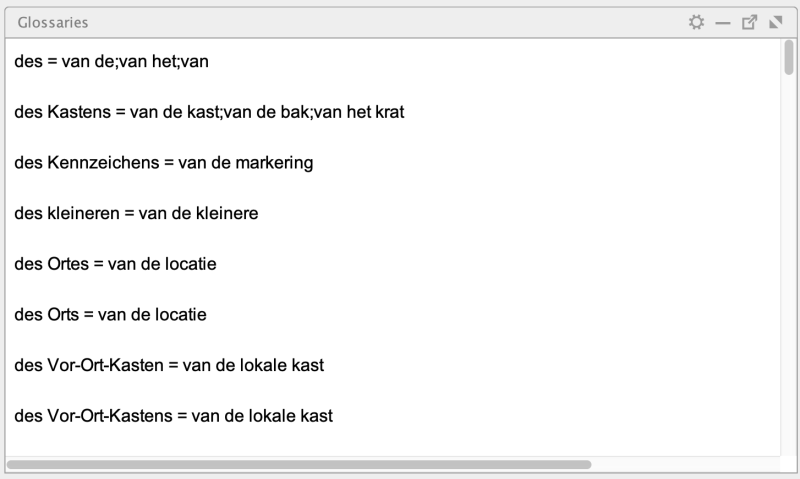CafeTran Espresso vs. OmegaT - Glossaries थ्रेड पोस्टर: CafeTran Trainer
|
|---|
CafeTran Espresso
Although CafeTran Espresso also allows you to use memories for term recognition and auto-assembly, many find tab-delimited glossaries a simpler approach with a more compact file format. CafeTran Espresso can use stemming for fuzzy matching.
Adding new term pairs to one or more glossaries can be done via a special dialog box or directly without displaying this dialog box. You can use the mouse or the keyboard. You can add several related term pai... See more CafeTran Espresso
Although CafeTran Espresso also allows you to use memories for term recognition and auto-assembly, many find tab-delimited glossaries a simpler approach with a more compact file format. CafeTran Espresso can use stemming for fuzzy matching.
Adding new term pairs to one or more glossaries can be done via a special dialog box or directly without displaying this dialog box. You can use the mouse or the keyboard. You can add several related term pairs at once using the New Term dialog box.
You can set up this dialog box in CafeTran Espresso's preferences: you can define an input form for new term pairs. Here you can define context, usage, gender, date, etc.
You can add alternative target pairs for source terms. During the translation process, you can right-click to select these alternatives for automatic translation, either once or for the rest of the translation session.
You can optimize your glossaries by letting CafeTran Espresso place the latest (alternative) target term at the first position. You can let CafeTran Espresso sort your glossaries by the length of the source term.
You can use multiple source terms per term pair, as well as multiple target terms in the same term pair.
You can use context-aware auto-assembly: target terms are inserted depending on any trigger words in the source segment.
You can use term patterns to span variable words. This is a very economical way to create instructions and other frequently repeated phrases (e.g. in technical documentation).
OmegaT
OmegaT also uses the tab-delimited file format to store terminology. It also uses stemming for fuzzy matching. When you create a new project, no glossary is created. However, when you save your first pair of terms, it appears that this glossary is created automatically.
[Edited at 2025-02-04 11:50 GMT] ▲ Collapse
| | | |
You can click in any glossary window to add the current contents of the source and target segment editors directly to that specific glossary. All leading and trailing punctuation and numbers are ignored (not added to the glossary entry). This allows you to add pairs of terms very quickly.
| | | |
| Term pairs and glossaries in OmegaT | Feb 8 |
You can select either the source term or the target term to be transferred to the Create Glossary Entry dialog. In both cases, the selection will be applied to the source term field. After the first glossary entry is created, a new glossary.txt is automatically created.
A superfluous white line after each pair of terms (reserved for data from the third column of the glossary, e.g. definition or usage info).
Source and target terms are separated by an equal sign, which m... See more You can select either the source term or the target term to be transferred to the Create Glossary Entry dialog. In both cases, the selection will be applied to the source term field. After the first glossary entry is created, a new glossary.txt is automatically created.
A superfluous white line after each pair of terms (reserved for data from the third column of the glossary, e.g. definition or usage info).
Source and target terms are separated by an equal sign, which makes the window less clear than when using a grid.
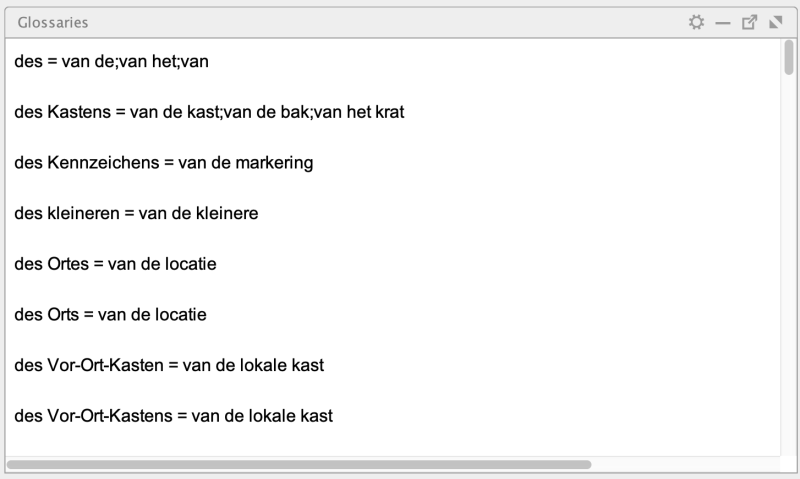
Alternative target terms or synonyms cannot be entered. ▲ Collapse
| | | |
To report site rules violations or get help, contact a site moderator:
You can also contact site staff by
submitting a support request »
CafeTran Espresso vs. OmegaT - Glossaries
| TM-Town | Manage your TMs and Terms ... and boost your translation business
Are you ready for something fresh in the industry? TM-Town is a unique new site for you -- the freelance translator -- to store, manage and share translation memories (TMs) and glossaries...and potentially meet new clients on the basis of your prior work.
More info » |
|
| Anycount & Translation Office 3000 | Translation Office 3000
Translation Office 3000 is an advanced accounting tool for freelance translators and small agencies. TO3000 easily and seamlessly integrates with the business life of professional freelance translators.
More info » |
|