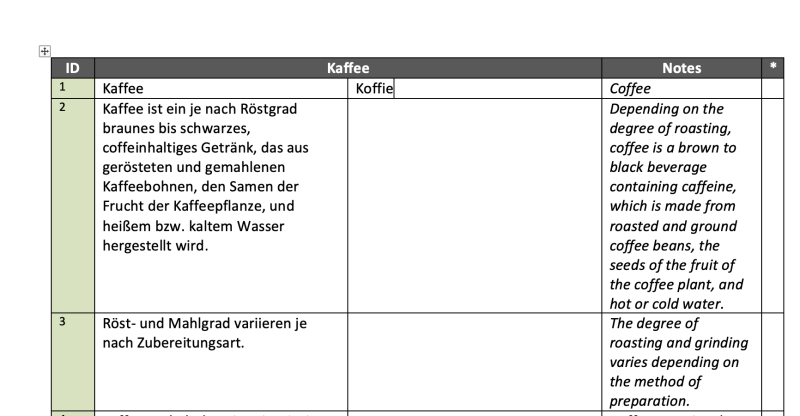How to translate a German document and use the English translation as a reference? Thread poster: Hans Lenting
|
|---|
Hello to all smart CafeTran users!
I have a German document and its English translation. I need to translate the German text into Dutch and want to use the English translation as a reference.
Do you have any idea how to do this?
| | | |
Lingua 5B 
Bosnia and Herzegovina
Local time: 18:33
Member (2009)
English to Croatian
+ ...
Other than building a database and then look at all the TM suggestions...If you have Word files, perhaps use the comparison function with View > View side by side (this is usually for a file pair, while you have three files, but you may still try it). You may be able to pop up the three files interchangeably in a side by side view mode.
Just some ideas.
| | | |
Hans Lenting wrote:
Hello to all smart CafeTran users!
I have a German document and its English translation. I need to translate the German text into Dutch and want to use the English translation as a reference.
Do you have any idea how to do this?
...put the English translation on your second monitor on the left )) ))
[Edited at 2024-04-17 14:06 GMT]
| | | |
Hans Lenting
Netherlands
Member (2006)
German to Dutch
TOPIC STARTER
Smart idea. But how do you manage the synchronization of segments?
| | |
|
|
|
Jeff Whittaker 
United States
Local time: 12:33
Spanish to English
+ ...
I've never used CafeTrans, but in Trados, we could:
Open the German to English file or align the files in the CAT tool.
Create a bilingual word document.
Open the bilingual word document as a new project (both German and English will appear as the source text).
Translate the German segments to Dutch (provide no translation for the English segments).
When you are finished, open the German to Dutch project and use the TM to complete ... See more I've never used CafeTrans, but in Trados, we could:
Open the German to English file or align the files in the CAT tool.
Create a bilingual word document.
Open the bilingual word document as a new project (both German and English will appear as the source text).
Translate the German segments to Dutch (provide no translation for the English segments).
When you are finished, open the German to Dutch project and use the TM to complete the translation.
[Edited at 2024-04-17 18:19 GMT] ▲ Collapse
| | | |
Hans Lenting
Netherlands
Member (2006)
German to Dutch
TOPIC STARTER
One could solve this via segment notes:

For this you would have to go via the Bilingual document with notes:
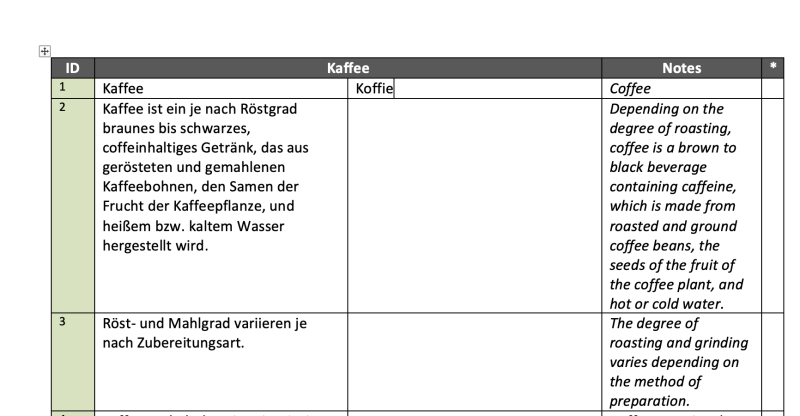
| | | |
Hans Lenting wrote: One could solve this via segment notes:  For this you would have to go via the Bilingual document with notes: 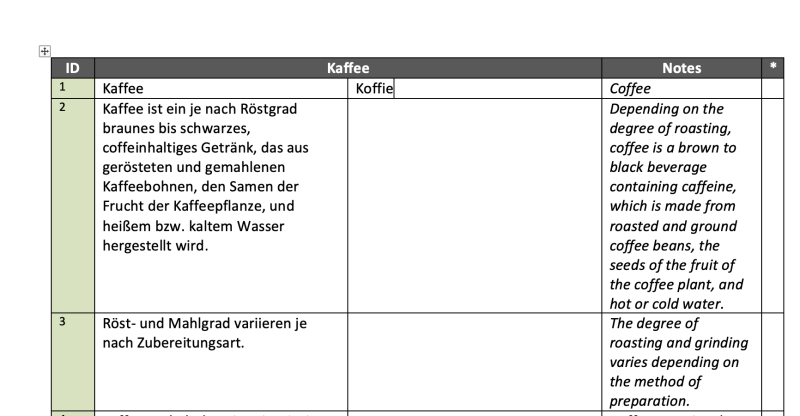
| | | |
Hans Lenting
Netherlands
Member (2006)
German to Dutch
TOPIC STARTER | The complete workflow | Apr 18 |
For reference purposes, here is the complete workflow:
- Create a new Aligning project.
- Align the German and English document.
- Create a Bilingual document with notes.
- Open this document.
- Cut all segments in the second column.
- Paste them into the third column. Save.
- Create a new Translation project with the German source document.
- Import the Bilingual document with notes, created in step 6.
... See more
For reference purposes, here is the complete workflow:
- Create a new Aligning project.
- Align the German and English document.
- Create a Bilingual document with notes.
- Open this document.
- Cut all segments in the second column.
- Paste them into the third column. Save.
- Create a new Translation project with the German source document.
- Import the Bilingual document with notes, created in step 6.
Perhaps the developer could be persuaded to develop a dedicated workflow for this . .
Demo of step 5:

[Edited at 2024-04-18 12:55 GMT] ▲ Collapse
| | |
|
|
|
Lingua 5B 
Bosnia and Herzegovina
Local time: 18:33
Member (2009)
English to Croatian
+ ...
| Seems like a lot of work | Apr 18 |
I don't know anything about CafeTran (not a user) but that seems like a lot of work to constantly reference two source languages for each segment. Maybe you don't need to do this for each segment, why would you? You are certainly so sure about some German words or phrases, that no English reference is needed.
| | | |
Georgi Kovachev 
Bulgaria
Local time: 19:33
Member (2010)
English to Bulgarian
+ ...
Dear Hans,
I would change your workflow as follows:
Hans Lenting wrote: For reference purposes, here is the complete workflow:
- Create a new Aligning project.
- Align the German and English document.
3. Upload the generated TMX file to Xbench by creating a project. Select TMX memory:

Use Xbench to search all terms and phrases within CafeTran. Select the text that you need, copy it and use Ctrl+Alt+Insert to search the source language text.
[Edited at 2024-04-23 10:44 GMT]
[Edited at 2024-04-23 10:48 GMT]
| | | |
Hans Lenting
Netherlands
Member (2006)
German to Dutch
TOPIC STARTER
Georgi Kovachev wrote:
Use Xbench to search all terms and phrases within CafeTran. Select the text that you need, copy it and use Ctrl+Alt+Insert to search the source language text.
Thanks for your input, Georgi.
You can set a TMX with a different target language for reference in CafeTran Espresso too. However, you will have to change the language code in the TMX file.
I find the distance between the source segment in the Grid and the target segment in the reference TM too big, hence my solution with the Notes. These Notes do not require any extra clicks.
| | | |
Hans Lenting
Netherlands
Member (2006)
German to Dutch
TOPIC STARTER | Actually, it is less work | Apr 23 |
Lingua 5B wrote:
I don't know anything about CafeTran (not a user) but that seems like a lot of work to constantly reference two source languages for each segment. Maybe you don't need to do this for each segment, why would you? You are certainly so sure about some German words or phrases, that no English reference is needed.
Thanks for your input, Lingua 5B!
You *can* look at the notes, but you *don't have to*.
I find these notes especially useful when translating strings for software to control machines: many German nouns have the same form for singular and plural. Only a good English translation can solve these homographs for me.
And then there are these isolated "little words with a zillion meanings", that can only be translated via an alternative target language. E.g. "fahren", "betätigen", "Druck".
| | |
|
|
|
Hans Lenting wrote:
Hello to all smart CafeTran users!
I have a German document and its English translation. I need to translate the German text into Dutch and want to use the English translation as a reference.
Do you have any idea how to do this?
Hi Hans, is the question real, or is it a new function you try to capture in CafeTran?
If it is the first, I would say, keep it simple and translate directly from the English source. I see you are a DE-NL only translator, but as far as I have noticed over the years, your (written) English is perfect, you get a better quality, and.... you save yourself a lot of time, troubles and problems.
If it is a TM problem, I would say, open the German text in your CAT and open the English text in another window or on a tablet for what do I care, and compare.
In short, keep it simple, life is already difficult enough as it is.
| | | |