CafeTran Espresso vs. OmegaT - Find & Replace थ्रेड पोस्टर: CafeTran Trainer
| |||||||||
|---|---|---|---|---|---|---|---|---|---|
| CafeTran Trainer Netherlands सदस्य (2006)
| |||||||||
To report site rules violations or get help, contact a site moderator:
| यस फोरमको मध्यस्तकर्ता(हरू) | |
| Natalie | [Call to this topic] |
You can also contact site staff by submitting a support request »
CafeTran Espresso vs. OmegaT - Find & Replace
| |||
| |||